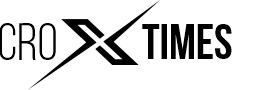Customers of HDFC Bank can now use their RuPay Credit card on UPI with the BHIM App and other UPI-enabled apps, as per the official release issued by HDFC and NPCI (National Payments Corporation of India).
For swift and safe transactions, HDFC Bank RuPay Credit cards will be connected to a UPI ID.
How it will benefit HDFC Customers and Merchants?
According to the press release, HDFC Bank customers will benefit from the increased opportunity to use their credit cards on UPI and merchants will enjoy the benefits such as payments via QR Codes.
How to link RuPay Credit Cards on UPI?
According to the NPCI website, here are steps to link your RuPay Card with UPI.
Step 1: Download the BHIM UPI app from the Google Play store.
Step 2: Complete all the relevant steps and select credit card as an option.
Step 3: Select the banking authority from the drop-down
Step 4: Basis on the registered mobile number, masked credit card details will appear on the screen.
Step 5: Select the card you want to link and confirm the same
Step 6: Proceed to generate the UPI PIN.
Steps to make transactions using HDFC RuPay Credit Card
Step 1: Scan merchant UPI or Code
Step 2: Enter the amount or pay with the auto fetched amount and select credit account.
Step 3: Select Rupay Credit Card followed by UPI PIN.
Step 4: You can see the details in the transaction history.
Other banks offering Credit Card on UPI Currently, three banks are live to link RuPay Credit Card on UPI- PNB, Union Bank of India, and Indian Bank according to the NPCI website. Recently Paytm payments bank also introduced RuPay credit cards on UPI. Further payment gateway, Razorpay has started allowing customers to make payments using RuPay Credit cards.