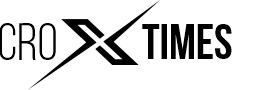If you are using mobile phones or other electronic gadgets then you must be familiar with the fact on airplane mode your device stops transmitting cellular signals. As a result, you won’t be able to receive calls or texts from the cellular network.
Keep it Short
- The airplane mode can be generally accessed through settings in your phone or another digital device.
- When you turn on the Airplane Mode, your device transmits cellular signals.
- Signals from your device can hamper the aircraft’s communication systems.
By Crox Media Desk: Anyone who is a frequent flyer is well aware of the fact the first thing you will be asked during the flight is to switch off electronic devices or put them in “Airplane Mode”. But do you often find yourself in confusion about what exactly is Airplane Mode and Why do electronic devices are asked to be put on this mode? Continue reading and you will find the exact answer to that question.
What is Airplane Mode?
Firstly, airplane mode can be generally accessed via network settings in your phone, laptop, or any other electronic device. Simply tap on the Airplane mode and activate it. You will soon witness your network signals being converted into an airplane.
What happens when you turn on Airplane Mode?
When you turn on Airplane Mode, your device stops receiving cellular signals. As a result, you would not be longer receiving calls or texts. The mode usually turns off WIFI also. But if you have an active WIFI connection, you can continue using the Internet on your device even if it is in airplane mode.
Why is Airplane mode turned on during Flights?
Signals emitting from your electronic devices can hamper your aircraft’s communication and you don’t want to be in that situation ever again. This can result in difficulties for the pilot to connect with any ground support or air traffic control. Since millions of passengers are traveling every single day so it would be next to impossible to travel safely in a flight.