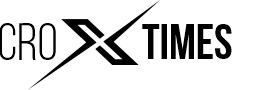WhatsApp will reportedly mute the group if it has more than certain number of participants. This feature is only available to beta users as of now.
Keeping it short
- WhatsApp had recently been spotted testing a new feature that would mute groups with more than 256 participants.
- This feature is now available to Whatsapp users who are using the beta version of the app.
- The app’s communities feature was recently officially announced.
By Crox Media Desk : WhatsApp is working on a host of interesting features. The messaging app was recently spotted testing a new feature that would mute groups with more than 256 participants. Whatsapp has rolled out the feature to beta users, who are currently using the beta version of Whatsapp. Furthermore, WhatsApp’s community feature has been officially launched. This feature is an extension of the group and lets you add more people to it.
Webtainfo, which currently tracks all WhatsApp-related activities, spotted the feature in the beta version of the app. “The ability to mute large group chats to help reduce notification is now available for all beta users, and it will be released shortly for all other users,” according to the report.
WhatsApp recently added the ability to add up to 1024 people to a specific group. While this is convenient for many, yet it can also be chaotic for others. So, if you are part of a group having more than 256 participants, then that group will be automatically muted. However, if you do not want to mute notifications, you always have the option to unmute the group as well.
On that note, WhatsApp has rolled out communities for its iOS and Android apps. Web users can leverage the power of communities’ features. It will also let users bring groups with similar interests all under a single umbrella. You can also use related groups in one place; you can connect with your schools, camps, and much more. For iOS users, the community tab appears right next to the chat and settings options, whereas on WhatsApp Web, you can find the community at the top of the screen.
Notably, a user can add up to 50 groups in addition to the announcement group. You can add up to 5000 members, and groups are open for any community to join.