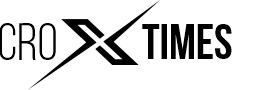The Google Play Store app has introduced UPI payment options for subscription-based applications on the store. Now users can automatically pay for recurring apps by leveraging the power of UPI.
Keep it short
- Google Play now allows users to purchase app subscriptions using UPI Autopay.
- The UPI option is available for subscription-based purchases on Google Play in India.
- App purchases can be set using UPI apps like Paytm, PhonePe, and others.
By Crox Desk Media: Google is introducing a new UPI payment option for subscription-based purchases on Google Play in India. The app will now allow users to make payments to buy subscription plans for apps available on the Google Play Store for recurring payments using any UPI app that supports the feature.
Earlier, due to some security reasons, the RBI had ordered companies not to keep card details without the user’s consent. But with the Autopay option with UPI, users will be able to automatically renew their subscriptions for the apps requiring the same. Now payments can be made easily through Google Pay, Phonepe, Amazon, and many others.
On this decision, Sourabh Aggarwal, head of Google Play and payments activation in India, Australia, and Vietnam, said, “With the introduction of UPI Autoplay on the platform, we aim to extend the convenience of UPI subscription-based services, helping users to make payment quickly and safely while enabling local developers to promote subscription.”
To select the UPI payment option, users have to just tap on the payment method in the cart and select “Pay with UPI,” and then approve the purchase in the supported UPI app.
Here are the simple steps to purchasing a subscription plan via UPI Payment:
- Open the app you want to buy from the Google Play Store.
- Next, click on the subscription and start to check out.
- Continue the payment process by selecting UPI options.
- Finish your purchase by clicking on the “submit” option.